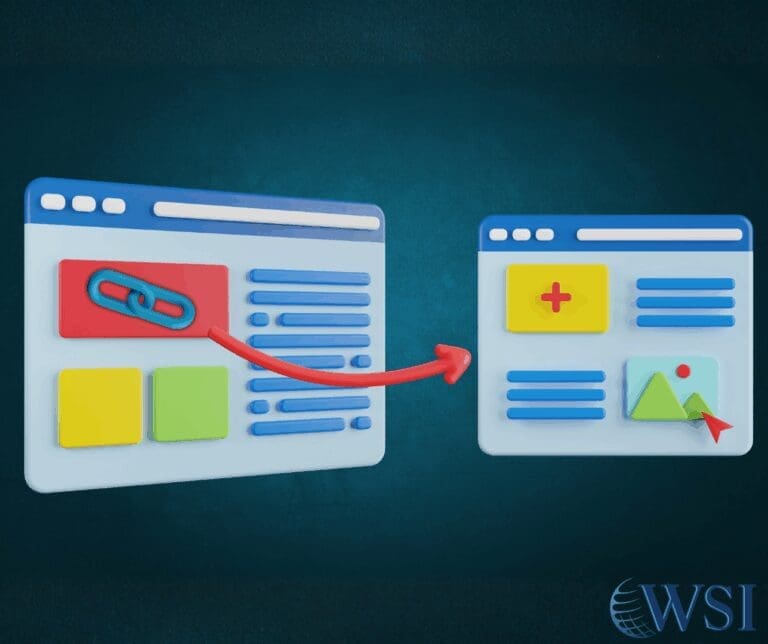Managing multiple Facebook accounts can seem daunting, but with the right strategies and tools, it can be done efficiently. Whether you’re an agency, freelancer, or part of a large organization, here are some tips to help you stay organized and productive. Many people use social media accounts for both personal and business purposes, making it essential to efficiently manage Facebook profiles. The ability to use multiple accounts on different social media platforms allows for a more dynamic and comprehensive social media strategy, catering to different audiences and objectives simultaneously. This guide will explore the best practices and tools to effectively handle multiple Facebook accounts and switch between them easily.
Can You Have Multiple Facebook Accounts?
Technically, Facebook allows you to add only one account per user, but you can also create and manage multiple profiles and pages. Your personal account acts as the hub for all your Facebook activities, including managing business pages and additional profiles. Creating separate accounts for different purposes, such as a second Facebook account for business, can be useful, but it must comply with Facebook’s terms of service.
What’s the difference between a Facebook account, profile, and Page?
- Your Facebook account is how you log into Facebook. It’s the hub of all your Facebook activity and where you control your Facebook and user data settings.
- Your main Facebook profile is the one you create when you first set up your Facebook account. According to the Community Standards, this profile should use your real name. This is the profile you’ll use to access any Facebook Pages you manage.
- Additional Facebook profiles allow you to have different accounts with unique @usernames, friends lists, and feeds.
- Your Facebook Pages are used for business or public figures, allowing you to post, engage, or manage content for your business, clients, or team.
How to Log In to Multiple Facebook Accounts
Switching between multiple profiles and pages is straightforward. Simply log in to your main account, click your profile picture, and select the desired profile or page from the dropdown menu. You can also use different browser profiles to stay logged into multiple accounts without constantly switching. If you accidentally log into the wrong account, logging out and re-entering your login details can help.
Best Practices for Securing Your Facebook Accounts
Managing multiple Facebook accounts requires strong security measures to prevent unauthorized access and potential data breaches. Setting up two-factor authentication (2FA) adds an extra layer of security to your accounts, reducing the risk of hacking. It’s also recommended to regularly update passwords and ensure that login credentials are stored securely. If multiple team members need to manage accounts, setting appropriate permissions within Facebook’s security settings will help protect sensitive information. Using a single browser for personal and business accounts or relying on separate browser profiles can also help keep data secure while minimizing confusion between accounts.
Top Apps to Manage Multiple Facebook Accounts
Using dedicated tools can streamline the process:
- Hootsuite: Manage multiple accounts, schedule posts, and analyze performance from a single dashboard.
- Meta Business Suite: A free tool from Facebook for managing pages and Instagram accounts.
- Buffer: A user-friendly option for managing multiple accounts, with pricing based on the number of accounts.
- Sprout Social: An enterprise-level tool with advanced features but a higher price point.
Tips for Managing Multiple Facebook Accounts
- Maintain a Content Calendar: Keeping a content calendar helps you plan and organize your posts in advance. This ensures a consistent posting schedule and a balanced mix of content types, catering to your audience’s preferences. Using tools like Google Calendar, Trello, or specialized content calendar apps can help you visualize your posting schedule and track important dates, campaigns, and content themes.
- Automate Where Possible: Automation is the key to managing multiple Facebook accounts efficiently. Scheduling tools like Hootsuite, Buffer, and Meta Business Suite allow you to queue up posts for future publication, reducing the need for manual posting. Automation also extends to analytics, where tools can generate regular performance reports, freeing up time to focus on strategy and content creation.
- Create Evergreen Content: Evergreen content is timeless and relevant regardless of when it’s posted. Creating a library of evergreen posts ensures that you always have quality content to share, reducing the stress of last-minute content creation. Examples include how-to guides, industry insights, and inspirational quotes. These can be reused periodically, ensuring a steady flow of engaging content.
- Leverage AI Tools: AI-powered tools can significantly enhance your content creation and management processes. AI can help generate content ideas, ensuring that your posts remain fresh and relevant. Tools like Grammarly and Copy.ai assist in maintaining the right voice and tone for each account, while AI-driven analytics provide deeper insights into audience behavior and content performance, guiding your future strategies.
Using Third-Party Tools for Team Collaboration
If you manage multiple Facebook accounts as part of a team, using collaboration tools like Hootsuite and Sprout Social can help streamline workflows. These platforms allow businesses to assign roles, set approval workflows, and coordinate content posting across different accounts. Defining roles and responsibilities ensures that posts maintain consistency while preventing mistakes like publishing content on the wrong account. With one account at a time, businesses can manage their workflow more efficiently without losing track of posts.
Addressing Common Challenges When Managing Multiple Facebook Accounts
Handling multiple Facebook accounts can come with challenges, such as keeping track of notifications, ensuring brand consistency across accounts, and avoiding accidental postings. To overcome these obstacles, set up a structured workflow, use a single dashboard for managing multiple accounts, and create content templates to maintain a uniform tone and style. Additionally, testing content on different accounts can help you determine the most effective engagement strategies. If you need to switch accounts frequently, using a new window in your browser can make navigation smoother, preventing confusion when logging into different accounts.
By implementing these strategies, you can efficiently manage multiple Facebook accounts, ensuring each one operates smoothly and effectively.
With the right approach and tools, you can streamline your social media efforts, saving time and enhancing your overall strategy. Stay organized, plan ahead, and utilize the best tools available to ensure your multiple accounts on facebook thrive.
How to Use Meta Business Suite for Facebook Account Management
Meta Business Suite is an essential tool for businesses handling multiple Facebook accounts. It allows users to schedule posts, track performance analytics, and manage conversations in one place. To get started, navigate to Meta Business Suite, connect your accounts, and organize your content calendar. Additionally, Meta Business Suite lets you assign team roles, ensuring secure and structured access for different employees or collaborators. When managing Facebook Pages for businesses, you can also run Facebook Ads directly through Meta Business Suite, making it easier to coordinate marketing efforts.
Final Thoughts on Managing Facebook Accounts for Business
Having a clear strategy when handling multiple Facebook accounts will help maximize your social media impact. By integrating automation, security measures, and effective collaboration, you can efficiently manage accounts for different brands or business purposes. Maintaining an organized approach ensures that your digital marketing efforts remain efficient and goal-oriented. Facebook’s growing number of active users makes it one of the major platforms for business growth, making strategic account management a necessity.
Managing different Facebook accounts can become a seamless part of your digital marketing strategy. This will allow you to reach diverse audiences, maintain consistent engagement, and achieve your business goals across various platforms.
To learn more about using Facebook and other Social Media marketing, contact WSI Web Enhancers today!

Jukka founded WSI Web Enhancers in 2012. His progressive and pioneering SEO approaches help businesses increase traffic while improving conversion rates. As an accomplished digital marketing authority, he spins effective web design, SEO, and social media engagement into winning strategies for local and national companies.