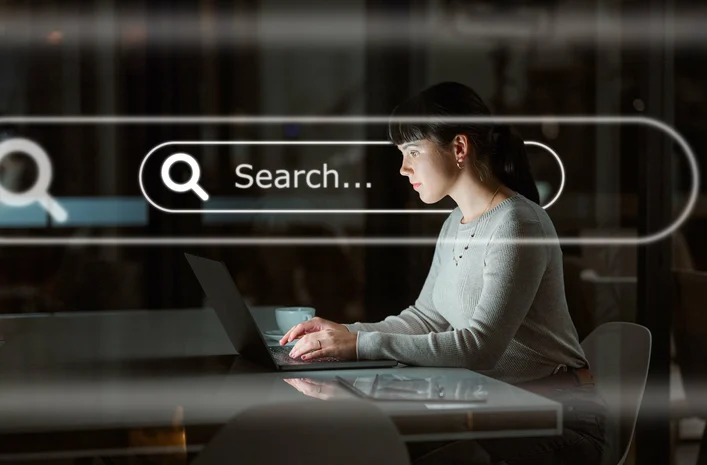Google Business Profile is a great way to manage your online presence. Not only does it allow you to easily create and update your business listing, but it also provides some great SEO benefits. In this article, we’ll discuss how Google Business Profile can help with your SEO efforts. We’ll also provide some tips on how to make the most of this powerful tool. So if you’re looking for a better way to manage your online presence and boost your SEO, then be sure to read on!
What Is A Google My Business Listing?
A Google My Business listing is a free Google service that allows businesses to manage their online presence across Google, including Search and Maps. You may both assist consumers in finding you and tell them the story of your company by validating and updating your company information. In addition to basic contact information, you can also add photos, videos, hours of operation, and more.
This makes it essential for businesses to have a strong presence on the platform. Having a Google My Business listing is a great way to get started. Not only is it free, but it also gives you control over how your business appears on Google. Plus, it’s an easy way to connect with potential customers who are already searching for what you have to offer.
In addition, customers can leave reviews of your business on your GMB listing. These reviews can help you attract new customers and improve your reputation. Creating and maintaining a GMB listing is an important part of any small business’s online marketing strategy.
Ranking Factors Of Google My Business
Several ranking factors go into determining where your business appears in Google’s search results. While some of these factors are within your control, others are not. Here is a look at some of the most important ranking factors for Google My Business:
Relevance
One of the most important factors in determining your ranking is how relevant your business is to the searcher’s query. This includes not only the keywords you use in your listing but also your business category and location. Make sure you are using relevant keywords and descriptions that accurately reflect what your business does.
Authority
Another important factor is your business’s authority or trustworthiness. Google looks at factors like how long you’ve been in business, whether you have a physical location, and if you have any industry awards or recognition. The more information you can provide about your business, the more likely you are to be considered an authoritative source.
Distance
One of the great things about GMB is that it allows businesses to target customers in specific geographic areas. If you have a brick-and-mortar location, make sure your address and contact information is included in your listing. If you serve customers in a specific service area, you can list that information as well. Google will use this information to determine whether your business is relevant for searchers in a particular location.
Engagement
Engagement is another important factor that determines your GMB ranking. This includes things like the number of reviews you have, your star rating, and how often your listing is updated. The more engaging and up-to-date your listing is, the higher it will rank in Google’s search results.
Prominence
Prominence refers to how well-known or popular your business is. This can be determined by things like the number of citations you have (mentions of your business name and address on other websites), as well as any media coverage you’ve received. The more visible your business is online, the higher it will rank in Google’s search results.

Google My Business Optimization Tips
Now that you understand how GMB ranking works, here are a few tips to help you optimize your listing:
Claim And Verify Your Listing
The first step is to claim your GMB listing. This will give you control over the information that appears about your business. You can then add or edit your business information, as well as include photos, videos, and more. Once you’ve claimed your listing, be sure to verify it. This helps Google confirm that you are the business owner and gives you access to additional features.
Optimize Your Business Information
Make sure your business information is accurate and up-to-date. This includes your business name, address, phone number, hours of operation, and website. You can also include a description of your business, as well as photos and videos. Post regularly on google business profiles to get in local search ranking.
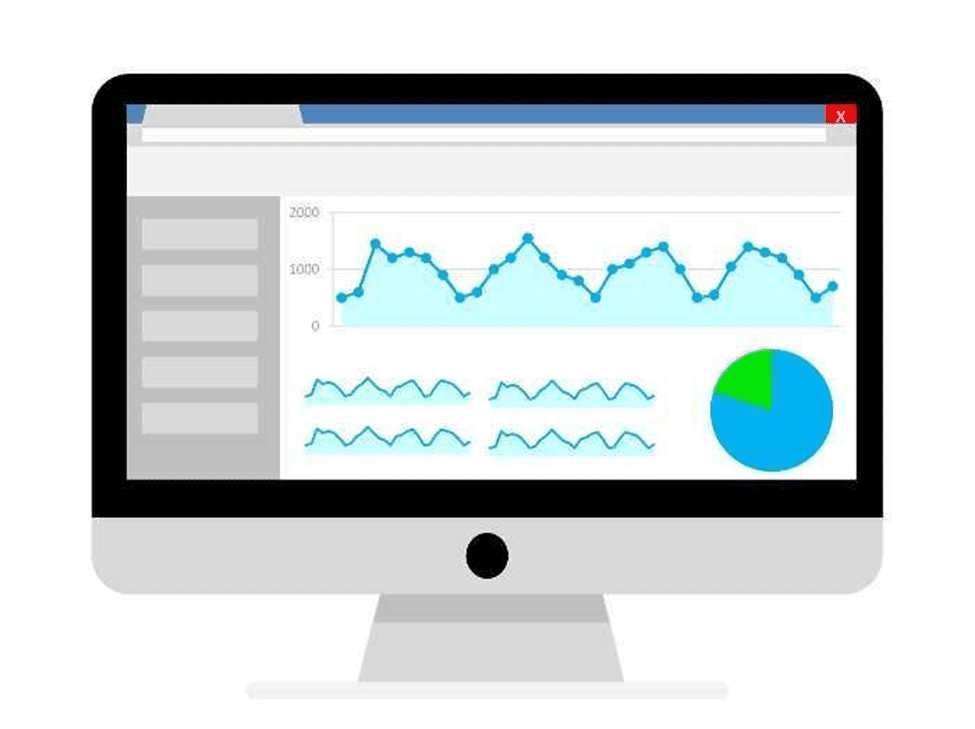
Get Reviews And Respond To Them
Google My Business reviews can help you attract new customers and improve your reputation. Ask your satisfied customers to leave reviews of your business on your GMB listing. In addition to getting reviews, it’s also important to respond to them. This shows potential customers that you are active on your listing and cares about your reputation.
Use Keywords And Photos
Include relevant keywords in your business name, category, and description. This will help Google match your listing with relevant searches. Moreover, photos and videos can make your listing more engaging and help you stand out from the competition in google search.
Update Your Listing Regularly
Business owners who want to get the most out of their Google My Business listing should make sure to keep their information up to date. Regular updates help to ensure that potential customers will always have accurate information about your business, and it also helps to keep your listing active and visible in search results. You can update your listing by logging into your account and making changes to your business name, address, business hours, contact information, and categories.
Monitor Your Analytics
Google My Business provides insights that show you how customers are interacting with your listing. This includes things like the number of views, clicks, calls you’ve received, and ranking in local search results. Monitoring your analytics can help you identify areas for improvement. Don’t forget to check google maps.
How Can Google My Business Posts Help SEO?
Google posts are a great way to improve your SEO. By adding new and relevant content to your GMB listing, you can signal to Google that your business is active and up-to-date. This, in turn, can help to improve your listing’s visibility and ranking in search results.
Furthermore, GMB posts allow you to showcase your unique brand voice and connect with potential customers. When used effectively, GMB posts can be a powerful tool for driving traffic to your website and improving your local SEO.
Conclusion
So, what have we learned about how Google Business Profile helps with SEO? We’ve seen that it can help your website rank higher in search engine results pages (SERPs), and it can also give potential customers more information about your business. Plus, it’s a great way to connect with customers and show them what you have to offer.
Other Popular Posts:
- Why Your Site Is Not Showing Up On Google
- Digital Marketing Program for Law Firm in Boston
- Digital Strategy for a Senior Living Company in Pasadena

Jukka founded WSI Web Enhancers in 2012. His progressive and pioneering SEO approaches help businesses increase traffic while improving conversion rates. As an accomplished digital marketing authority, he spins effective web design, SEO, and social media engagement into winning strategies for local and national companies.