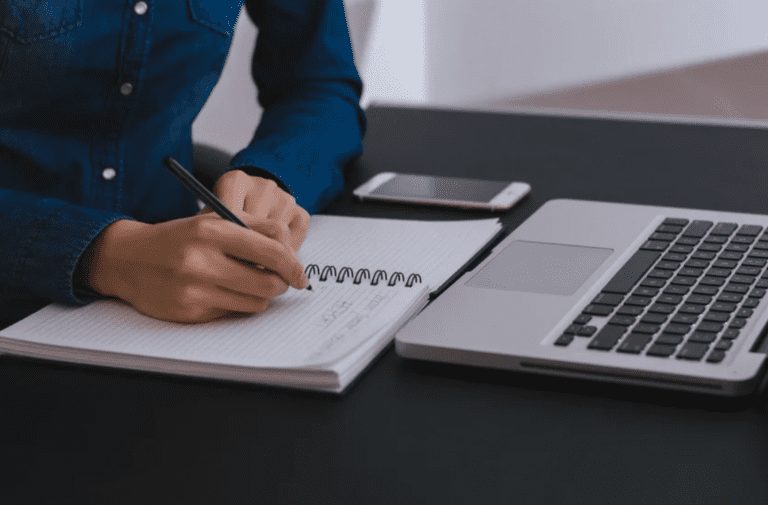Google Tag Manager (GTM) is one of many resources that can help you find new clients and convert curious website visitors into buyers. It can be used for various purposes, including tracking conversions, remarketing, and managing your website tags.
At WSI Web Enhancers, we offer various services for strengthening your business’s search engine optimization (SEO) efforts using tools like Google Tag Manager.
In this blog post, we’ll discuss some of the best ways to use Google Tag Manager for your business. We’ll also provide step-by-step instructions on how to set up Google Tag Manager for your website.
What are Google tags?
Google tags are small pieces of code used to collect data about your website visitors. This data can be used for various purposes, including marketing and advertising.
Each tag tracks something different. For instance, you can create a tag solely to track how many visitors fill out the form for the “Contact Us” page.
You can then utilize the tag for providing Google Analytics, AdWords, or any other third-party service with more accurate information. You can also create custom tags and more.
However, manually coding tags can be a lengthy and complicated task for those without much coding or development knowledge. It’s also challenging to complete tickets for a team.
Google Tag Manager Container is a free tool that allows you to manage these other manually coded tags on your website.
What is Google Tag Manager?
Google Tag Manager can add, remove, or edit tags without modifying your website code, making it a powerful tool for managing your website tags.
Google Tag Manager works on creating triggers and variables. Triggers are conditions that must be met before a tag is fired. For example, you could create a trigger that only fires the “Contact Us” tag when someone fills out the form on the “Contact Us” page.
Variables are pieces of data that can be used in tags and triggers. For example, you could create a variable that stores the visitor’s URL to be used in various tags and triggers.
How do you set up Google Tag Manager for your website?
Here are step-by-step instructions on how to set up Google Tag Manager:
- Create a Google Tag Manager account and container.
- Install the container to your website.
- Add various tags within your container and define their type and settings.
- Create triggers that tell Tag Manager when to fire the tag based on specific actions or events on your website.
- Test your tags and triggers using the built-in preview mode in Tag Manager to see how they behave in real time.
- Publish your container to make your tracking live on your website.
For more detailed instructions, you can visit Google’s Help Center.
How do you use Google Tag Manager?
Google Tag Manager can be used to help your business’s website in various ways. You can use Google Tag Manager for remarketing and to track conversions.
For more information on using GTM, check out these Google Tag Manager tutorial videos.
Tracking Conversions
One of the most popular uses for Google Tag Manager is tracking online and offline conversions. To track online conversions, you will need to create a tag and trigger for each conversion you want to track.
For example, you can track how many people add items to their cart on your website by creating a tag that only fires when someone clicks the “Add To Cart” button.
To track offline conversions, such as in-store purchases or phone calls, you will need to set up a goal in Google Analytics. Once you have set up the goal, you can create a tag that fires when the goal is completed.
Remarketing
Remarketing is online advertising that allows you to show ads to people who have already visited your website. For example, if someone visits your website but doesn’t make a purchase, you could show them an ad for the product they were looking at when they visit another website.
You can use Google Tag Manager to set up remarketing tags on your website. To do this, you must create a new tag and trigger for each remarketing campaign you want to run.
You can also use Google Tag Manager to set up triggers that fire tags based on how people interact with your website. For example, you could create a trigger that fires a tag when someone spends more than 30 seconds on your website.
This can be useful for running remarketing campaigns or tracking your website’s engagement.
Make the Most of Google Tag Manager With the Help of Our SEO Company
With the help of WSI Web Enhancers, using Google Tag Manager and converting your web visitors into customers is made easy!
Contact us today for a free consultation.
More Articles
Tips for Finding the Right Web Design Company
What Are Good Website Design Elements I Need On My Site?
Easy Ways to Incorporate SEO into Your Web Design

Jukka founded WSI Web Enhancers in 2012. His progressive and pioneering SEO approaches help businesses increase traffic while improving conversion rates. As an accomplished digital marketing authority, he spins effective web design, SEO, and social media engagement into winning strategies for local and national companies.